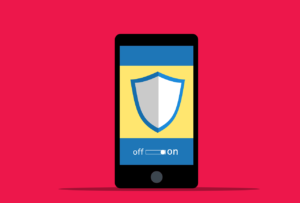If you suspect that your TikTok account has been hacked, you should take the following steps to regain control of your account and secure it:
- Try resetting your password: If you are still able to access your email or phone number associated with your TikTok account, try resetting your password by clicking on the “Forgot Password” option on the login screen. TikTok will send a password reset link to your email or phone number.
- Report the hack: If you are unable to reset your password or if you notice any suspicious activity on your account, report the hack to TikTok by going to the “Report a Problem” option in the app and selecting “Account and Profile” > “Hacked Account.” Provide as much information as possible to help TikTok investigate the issue.
- Secure your account: Change your password immediately after you regain access to your account. Use a strong password that includes a mix of upper and lowercase letters, numbers, and symbols. Also, enable two-factor authentication to add an extra layer of security to your account.
- Check your account settings: Review your account settings and make sure that your profile information, including your username, email address, and phone number, have not been changed without your consent. If they have been changed, update them immediately.
- Delete unauthorized content: Check your account for any unauthorized content that may have been posted by the hacker. Delete any videos or comments that you did not create.
- Be cautious: Be vigilant about the emails and messages you receive, especially if they ask for personal information or prompt you to click on links. Hackers may try to use phishing scams to trick you into revealing sensitive information.
If you are unable to regain access to your account or if you notice any suspicious activity, contact TikTok’s support team for further assistance.