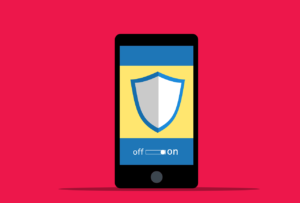Managing admin rights on your Facebook page is essential to ensure the security and privacy of your page. Here are some of the ways you can stay on top of your game in managing your admin rights:
- Limit the number of admins: Only add people as admins who need access to manage the page. Having too many admins can increase the risk of unauthorized access or changes to the page.
- Set up roles: Facebook offers different admin roles, such as admin, editor, moderator, advertiser, and analyst. Assign roles based on the level of access each person needs.
- Keep track of changes: Keep a log of changes made to the page and who made them. This can help you identify any unauthorized changes or potential security breaches.
- Require two-factor authentication: Enable two-factor authentication for all admins to add an extra layer of security.
- Regularly review admin roles: Review admin roles periodically to ensure that everyone still needs access to the page. Remove any admins who no longer need access.
- Educate admins on security best practices: Educate all admins on how to keep their accounts secure, including using strong passwords, not sharing login information, and avoiding phishing scams.
- Revoke access when necessary: If an admin leaves the organization or no longer needs access to the page, revoke their access immediately to prevent unauthorized access.
By following these tips, you can help ensure the security and privacy of your Facebook page while still allowing the necessary admins to manage the page effectively.
For more information, read the Facebook Page Access and Roles and How to assign Page roles on Your Facebook Page