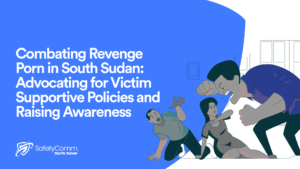In the age of social media, Instagram has become a popular platform for individuals and brands to connect with their audience. However, the rising threat of hackers poses a significant risk to Instagram accounts.
In this blog, we will explore effective measures to steer clear of hackers on Instagram, provide examples to detect potential threats, and outline the steps to recover your account if it has been hacked.
Preventing Hacks on Instagram
- Strong and Unique Passwords: Create a strong and unique password for your Instagram account, combining uppercase and lowercase letters, numbers, and symbols. Avoid using easily guessable information, such as your name or birthdate. Regularly update your password to enhance security.
- Enable Two-Factor Authentication (2FA): Enable 2FA on your Instagram account, which adds an extra layer of security. This feature requires a verification code or authentication app in addition to your password when logging in. It greatly reduces the risk of unauthorized access.
- Be Wary of Suspicious Links and Messages: Exercise caution when clicking on links or responding to messages from unknown sources. Hackers often employ phishing techniques, sending deceptive messages or links that mimic legitimate sources to trick users into revealing their login credentials.
Detecting Threats on Instagram
- Unusual Account Activity: Keep an eye out for any unusual activity on your Instagram account, such as posts, comments, or messages that you didn’t create or send. If you notice unauthorized access, it may indicate that your account has been compromised.
- Unexpected Password Reset Emails: If you receive a password reset email from Instagram but haven’t initiated the request, it could be a sign that someone is attempting to gain unauthorized access to your account. Take immediate action to secure your account.
- Sudden Changes to Account Information: If you notice sudden changes to your account’s username, bio, profile picture, or linked email address without your consent, it’s crucial to investigate further. These changes may indicate that your account has been compromised.
Recovering Your Hacked Instagram Account
- Act Quickly: If you suspect that your Instagram account has been hacked, act swiftly to minimize the potential damage. Go to the login page, click on “Forgot Password,” and follow the steps to reset your password. This will lock out the hacker from accessing your account.
- Secure Your Email Account: Ensure that the email associated with your Instagram account is secure. Change its password and enable 2FA to prevent unauthorized access. Your email account plays a crucial role in recovering your hacked Instagram account.
- Contact Instagram Support: Report the hacking incident to Instagram’s support team. Use the “Report a Hacked Account” option in the Help Center to provide them with necessary details. Be sure to provide any evidence or additional information to assist in the recovery process.
- Provide Account Verification: Instagram may require you to provide additional information to verify your identity and ownership of the account. This could include providing a government-issued ID, answering security questions, or providing other account-related details.
- Strengthen Security Measures: Once you’ve regained access to your Instagram account, take immediate steps to enhance your security. Change your password, enable 2FA, and review the linked email address and associated apps for any suspicious activities.
Conclusion
Protecting your Instagram account from hackers requires a proactive approach. By implementing strong security measures, being vigilant for signs of suspicious activity, and taking immediate action when a hack is detected, you can safeguard your account and prevent unauthorized access.
In the unfortunate event of a hack, follow the recovery steps outlined above to regain control of your account. Remember to maintain good security practices, stay informed about emerging threats, and regularly update your account’s security settings to stay one step ahead of hackers.