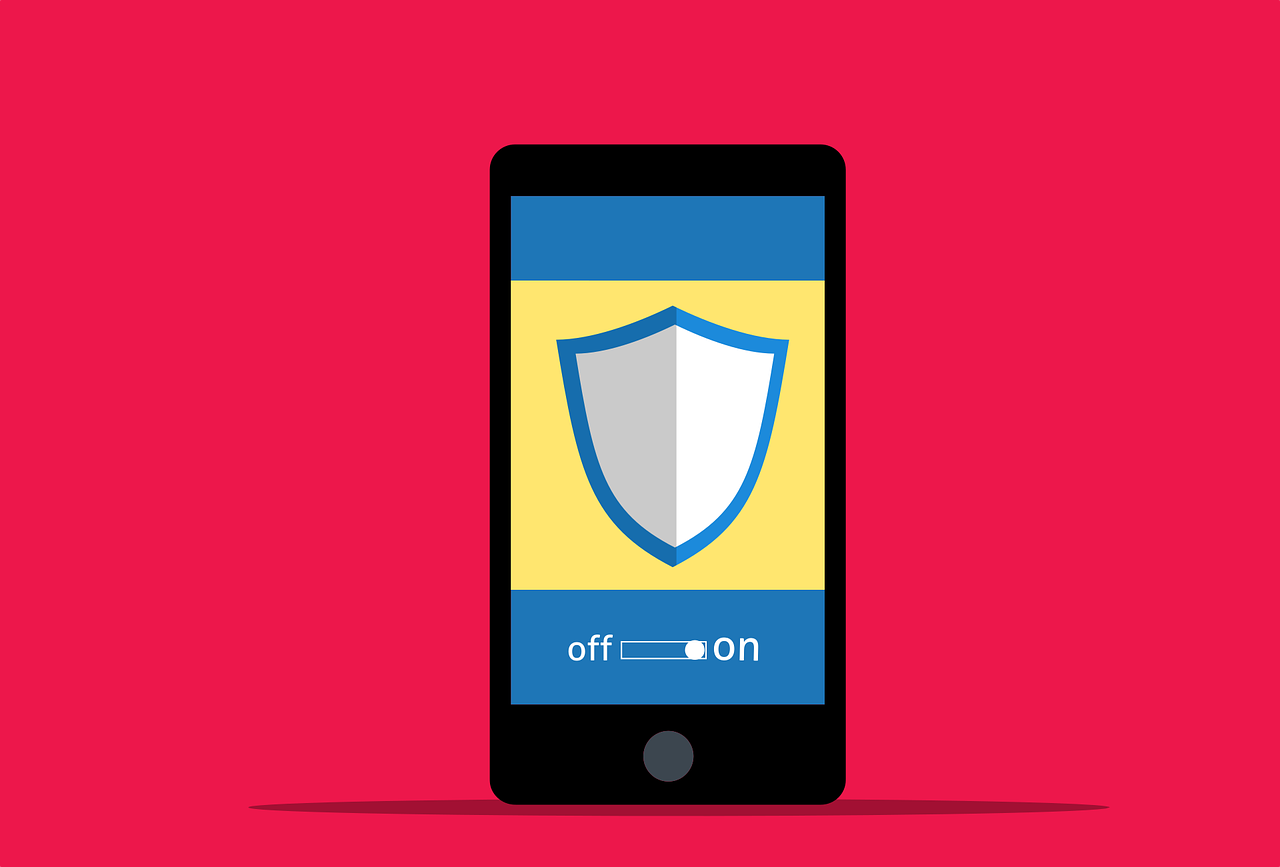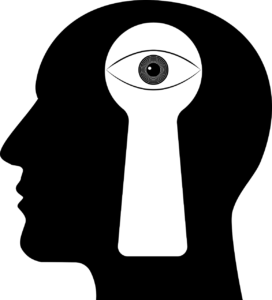Enabling Two-Factor Authentication (2FA) on TikTok is a simple process that helps secure your account. Here are the steps to set up 2FA on TikTok:
- Open the TikTok app and go to your profile page.
- Tap the three-dot icon (…) in the top right corner of the screen to access your account settings.
- Tap “Privacy and Safety.”
- Scroll down to the “Safety” section and tap “Two-Step Verification.”
- Tap “Enable Two-Step Verification.”
- You will be prompted to enter your phone number. Enter your phone number and tap “Next.”
- TikTok will send a verification code to your phone. Enter the code and tap “Submit.”
- Once your phone number is verified, you will be prompted to set up a 4-digit security code. Enter your chosen code twice to confirm it.
- Finally, tap “Done” to complete the setup process.
From now on, every time you log in to TikTok from a new device, you will need to enter the 4-digit security code to authenticate your account. This provides an extra layer of security to protect your account from unauthorized access.