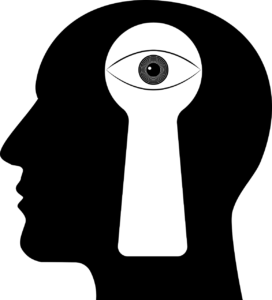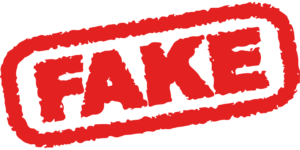If you want to permanently delete your TikTok account, follow these steps:
- Open the TikTok app on your device and go to your profile page.
- Tap the three-dot icon (…) in the top right corner of the screen to access your account settings.
- Tap “Privacy and Settings.”
- Scroll down to the bottom of the page and tap “Delete Account.”
- You will be prompted to enter your phone number or email address associated with your account to verify your identity.
- TikTok will send a verification code to your phone or email. Enter the code in the space provided.
- Select a reason for deleting your account from the options provided.
- Finally, tap “Delete Account” and then tap “OK” to confirm that you want to permanently delete your account.
Once you have deleted your account, all of your content and data will be permanently removed from TikTok, and you will no longer be able to access your account.
It’s important to note that this process is irreversible, and you will not be able to recover your account or any of its contents once it has been deleted.