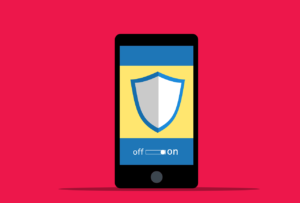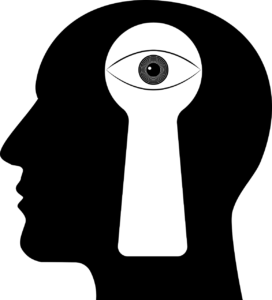Twitter is a popular platform for scammers to exploit and deceive users. Here are some tips to help you detect scammers on Twitter:
- Check the account information: Scammers often use fake profile pictures, names, and bios to deceive users. Check the account information carefully to see if it looks legitimate.
- Look for verification: Many legitimate Twitter accounts are verified with a blue checkmark. If the account you’re looking at is claiming to represent a well-known organization or individual, check to see if it has been verified.
- Be wary of unsolicited messages: Scammers often send unsolicited messages to users, asking for money or personal information. Be skeptical of any message that asks for money or personal information, especially if it comes from an unfamiliar account.
- Check the links: Scammers may include links to malicious websites in their tweets or messages. Check the link carefully before clicking on it to see if it looks legitimate.
- Look for grammar and spelling errors: Scammers often make grammar and spelling errors in their tweets or messages. Be suspicious of any message that contains multiple errors.
- Check the follower count: Scammers may have a large number of followers, but they are often fake or purchased. Look at the quality of the followers rather than just the quantity.
- Do a reverse image search: If the profile picture looks suspicious, you can do a reverse image search to see if it appears on other websites or social media platforms.
- Be wary of too-good-to-be-true offers: Scammers may offer products or services that are too good to be true, such as free money or gift cards. Be skeptical of any offer that seems too good to be true.
These are some tips that can help you detect scammers on Twitter. Remember, it’s always better to be cautious and skeptical of any message or offer that seems suspicious or too good to be true.