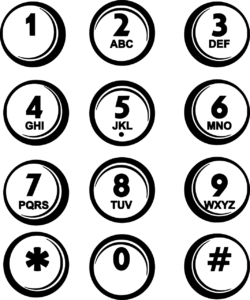These tips will help you detect scammers on Facebook:
- Check the profile: Scammers often create fake profiles, so check the profile for signs that it might be fake. Look for things like a lack of photos or friends, a generic profile picture, or inconsistencies in the information provided.
- Look for unusual activity: If someone you don’t know sends you a friend request or messages you out of the blue, it could be a sign of a scam. Also, be wary of unsolicited messages that ask for personal or financial information.
- Be suspicious of too-good-to-be-true offers: Scammers often use enticing offers to lure people into giving them money or personal information. Be skeptical of offers that seem too good to be true, such as promises of large sums of money for a small investment.
- Do your research: If you’re not sure if someone is legitimate, do some research. Look up their name or business online to see if there are any red flags. You can also search for the person or business on Facebook to see if they have a verified page.
- Don’t click on suspicious links: If someone sends you a link that looks suspicious, don’t click on it. Scammers often use links to phishing sites or malware to steal personal information or infect your device.
- Use Facebook’s reporting tools: If you suspect that someone is a scammer, report them to Facebook using the platform’s reporting tools. This will help Facebook identify and remove scammers from the platform.
Remember, always trust your instincts and err on the side of caution when dealing with people you don’t know on Facebook. If something seems off, it probably is.