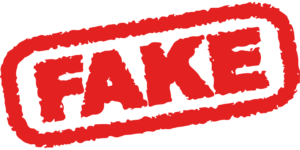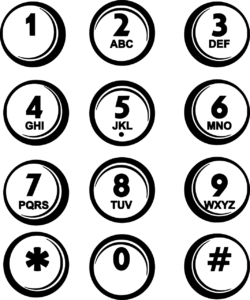If you want to delete a Facebook page, you must be an admin of the page. Follow these steps:
- Go to the Facebook page you want to delete.
- Click on “Settings” at the top of the page.
- Scroll down to the bottom of the page and click on “Remove Page.”
- Click on “Delete [Page Name]”
- A pop-up window will appear asking you to confirm that you want to delete the page. Click on “Delete” to confirm.
- Another pop-up window will appear letting you know that the page will be permanently deleted in 14 days. If you change your mind during this time, you can cancel the deletion.
Note: Once you delete a Facebook page, you will lose all of its content, including posts, comments, likes, and followers. You will not be able to recover this content after the page has been deleted.