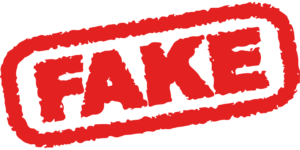To block someone on WhatsApp, follow these steps:
- Open WhatsApp and go to the chat or group with the contact you want to block.
- Tap and hold the contact’s name or number to open the contact menu.
- Tap on “Block” or “Block contact” (depending on your device).
- Confirm that you want to block the contact by tapping “Block” again.
Once you block a contact on WhatsApp, they will no longer be able to send you messages, call you, or see your profile picture and status updates.
However, if you were part of the same group conversation, they will still be able to see your messages in the group. You can also choose to exit the group if you do not want the blocked contact to see your messages.
To unblock a contact, follow the same steps as above, but tap “Unblock” instead of “Block” in step 3. Keep in mind that unblocking a contact will not restore any messages or calls that were deleted as a result of blocking them.