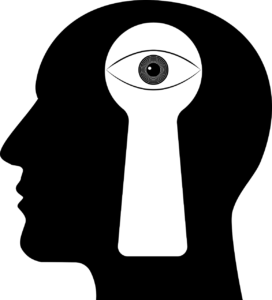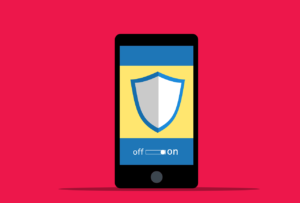If you come across any inappropriate content or behavior on TikTok, you can report it using the following steps:
- Open the TikTok app on your device and find the video or user you want to report.
- Tap the “Share” icon located on the right side of the video or user profile.
- Select “Report” from the options displayed.
- Choose the reason for your report from the list of options available, such as “Hate Speech,” “Violence,” “Bullying,” or “Sexual Content.”
- Add any additional details or comments to the report that you think might be helpful.
- Tap “Submit” to complete the report.
TikTok’s team will then review your report and take appropriate action, such as removing the content or user from the platform if it violates the community guidelines. Keep in mind that TikTok may not notify you of the action taken due to privacy reasons.