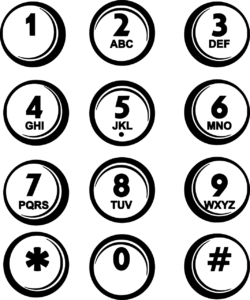To block someone on Twitter, follow these steps:
- Go to the profile page of the person you want to block.
- Click on the three dots (more options) icon located on the upper right-hand corner of their profile.
- Select “Block” from the drop-down menu.
- A pop-up message will appear asking you to confirm that you want to block the user. Click on “Block” again to confirm.
- Once you block a user, they will no longer be able to see your tweets, follow you, or send you direct messages on Twitter. Additionally, they will not be notified that you have blocked them.
If you change your mind and want to unblock someone on Twitter, you can do so by going to your “Blocked Accounts” list in your account settings and clicking “Unblock” next to the account you want to unblock.
It’s worth noting that if the person you block has created multiple accounts, they may still be able to see your tweets and interact with you on Twitter using those accounts. In this case, you may want to report the accounts to Twitter to address any ongoing harassment or abuse.