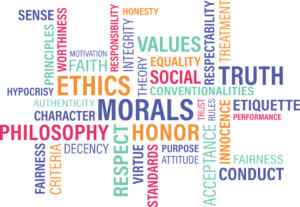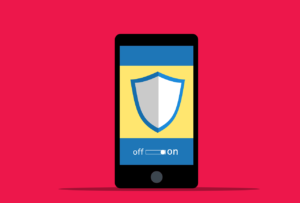Twitter does not share your exact location information by default, and it only shares location data with your consent.
If you have enabled location sharing on Twitter, your tweets may be tagged with a location, such as the city or neighborhood where you posted the tweet. However, this location information is generally not precise enough to allow someone to track your exact location.
That being said, it’s important to be mindful of the information you share on social media, including location information. Posting photos or tweets from specific locations or mentioning your whereabouts in tweets could potentially reveal your location to others.
If you are concerned about your privacy and security, it’s a good idea to review your Twitter settings and adjust them as needed to ensure that you are only sharing the information you feel comfortable with.
Additionally, it’s always a good idea to be cautious about the information you share online and to be aware of who can see your posts. You can take steps to protect your privacy by using strong passwords, enabling two-factor authentication, and being selective about the information you share on social media.