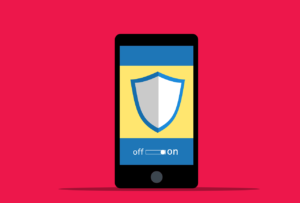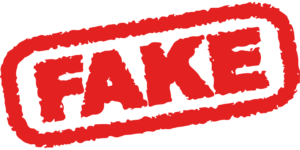If your Instagram account gets hacked, here are some steps you can take to regain control and secure your account:
- Change your password: If you can still log into your account, change your password immediately. Make sure to use a strong, unique password that you haven’t used before.
- Request a password reset: If you can’t log into your account, tap “Get help signing in” on the login screen and follow the instructions to request a password reset. Instagram will send a password reset link to the email associated with your account.
- Report the hack: Report the hack to Instagram by going to your profile, tapping the three horizontal lines in the top right corner, selecting “Settings”, and then “Report a problem”. Choose “Hacked accounts” and follow the instructions to report the hack.
- Secure your account: Once you’ve regained access to your account, take steps to secure it by enabling two-factor authentication, reviewing your login activity, and removing any unauthorized apps or third-party services that may have access to your account.
- Warn your followers: If the hacker has posted any content or sent messages from your account, warn your followers that your account has been hacked and that they should ignore any suspicious activity.
Monitor your account: Keep a close eye on your account for any further suspicious activity, such as unexpected login attempts or changes to your profile information. If you notice anything suspicious, report it to Instagram immediately.